This task can be performed using LogoEmbed
Browse, download, and embed company logos easily
Best product for this task
LogoEmbed
dev-tools
LogoEmbed lets you easily embed client or partner logos on your website, automatically keeping them up-to-date. Perfect for 'As Seen On' or 'Our Clients' sections, LogoEmbed ensures logos always reflect the latest brand updates—no manual work needed.
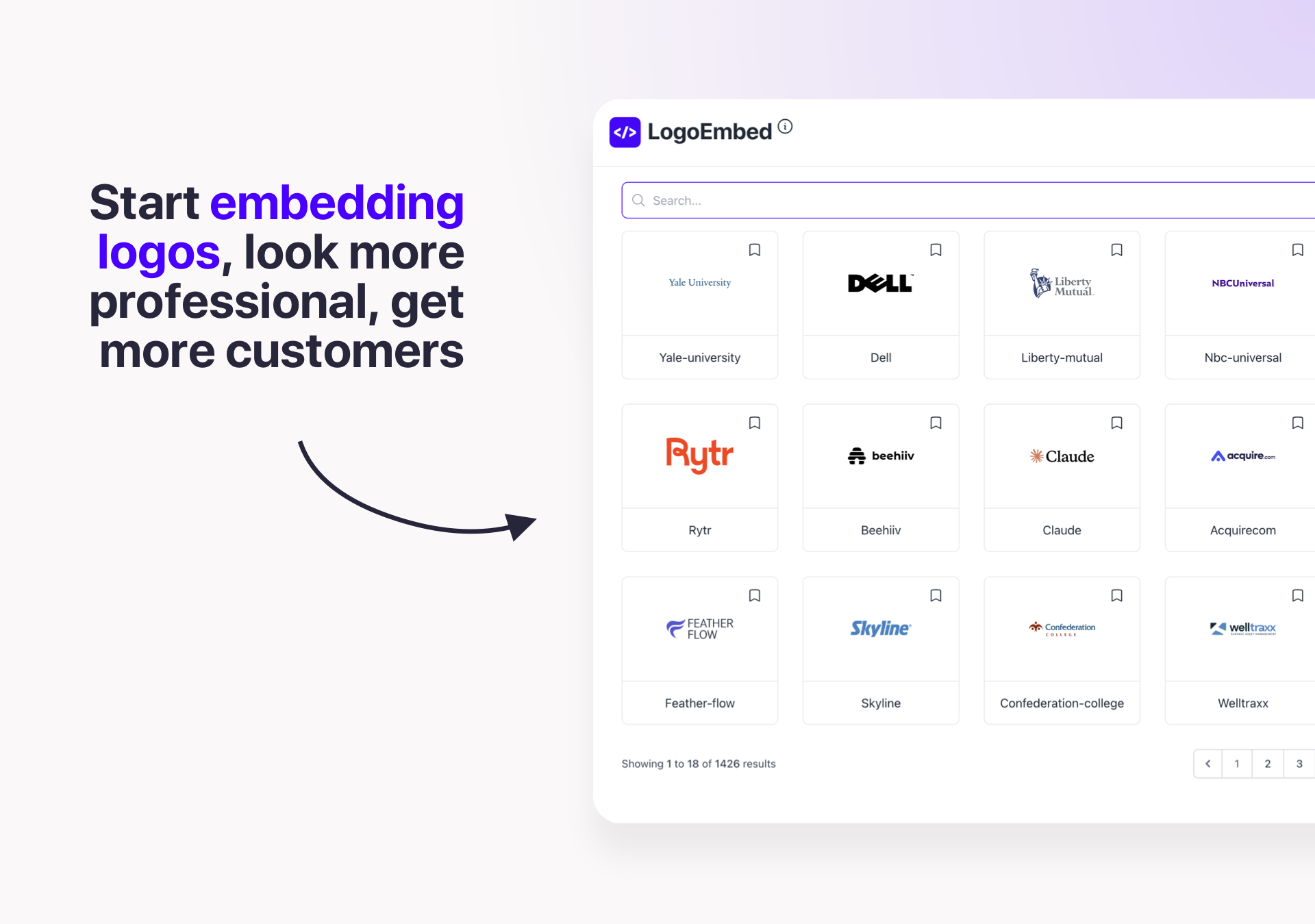
What to expect from an ideal product
- Connect your website to LogoEmbed and add client logos in minutes using their simple dashboard
- Logos automatically update when companies refresh their branding, keeping your site current
- Place dynamic logo sections anywhere on your website using a single line of code
- Group logos by industry or category to create targeted 'As Seen On' displays
- Track logo impressions and clicks to measure the impact of your social proof sections
