This task can be performed using DigiBusinessCard
Connect Fast, Connect Smart: Your Digital Business Card
Best product for this task
DigiBusinessCard
tech
Connecting made easy: Enter your contact details and instantly create a card for Apple or Google Wallet, complete with a QR code for seamless contact sharing. No sign ups, no hassle - just efficient networking at your fingertips.
Digital Business CardContact SharingNetworking ToolApple WalletGoogle WalletQR Code SharingModern NetworkingProfessional ToolsProductivity
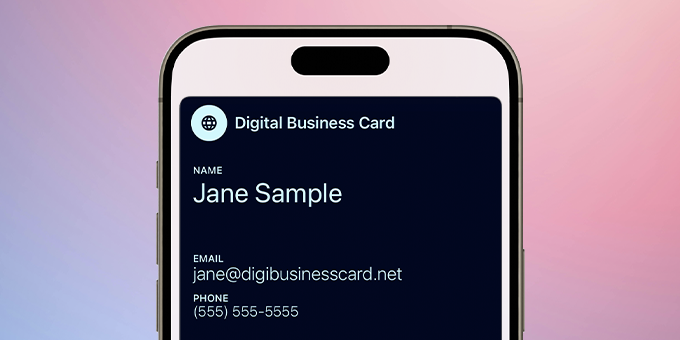
What to expect from an ideal product
- Open the DigiBusinessCard website and type in your contact info like name, email, and phone
- Click create card to generate your digital business card with a QR code
- Download the card directly to your Apple Wallet with one tap
- Share your new digital card with others by having them scan the QR code
- Let others save your contact details instantly by adding your card to their Apple Wallet
