This task can be performed using MyBreath
Your Ultimate Breathing & Relaxation Platform
Best product for this task
MyBreath
lifestyle
Mybreath.io offers a comprehensive set of breathing exercises, guided training, and interactive visual effects to help users relax, focus, and improve well-being. With a rich library of high-quality background scenes, ambient sounds, and meditation music, the platform creates an immersive relaxation experience.
developerWorking Professionals,Students,People with Insomnia,Individuals with Anxiety and Stress ,Meditation and Yoga Enthusiasts
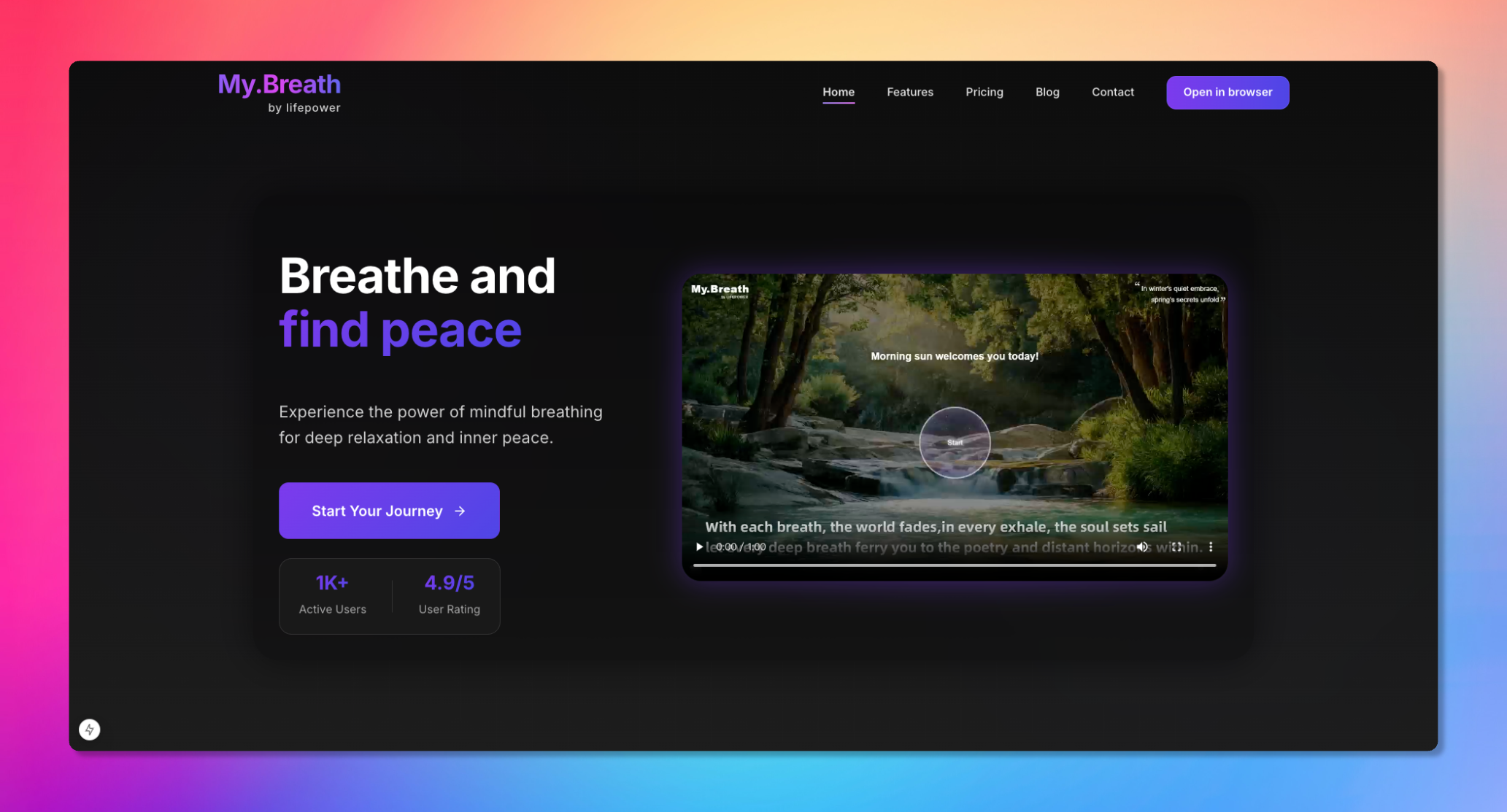
What to expect from an ideal product
- Choose from calming nature scenes and relaxing sounds to create your perfect meditation space
- Follow the on-screen breathing circles that guide your inhales and exhales at the right pace
- Start with short 5-minute sessions and gradually build up to longer meditation times
- Pick different breathing techniques for different goals like stress relief, energy, or better sleep
- Set daily reminders and track your progress to make meditation a consistent habit
