This task can be performed using Aceternity UI
Create beautiful landing pages in no time with prebuilt components
Best product for this task
Aceternity UI
dev-tools
Copy paste the most trending components and use them in your websites without having to worry about styling and animations. Aceternity UI helps founders quickly launch landing pages in no time.
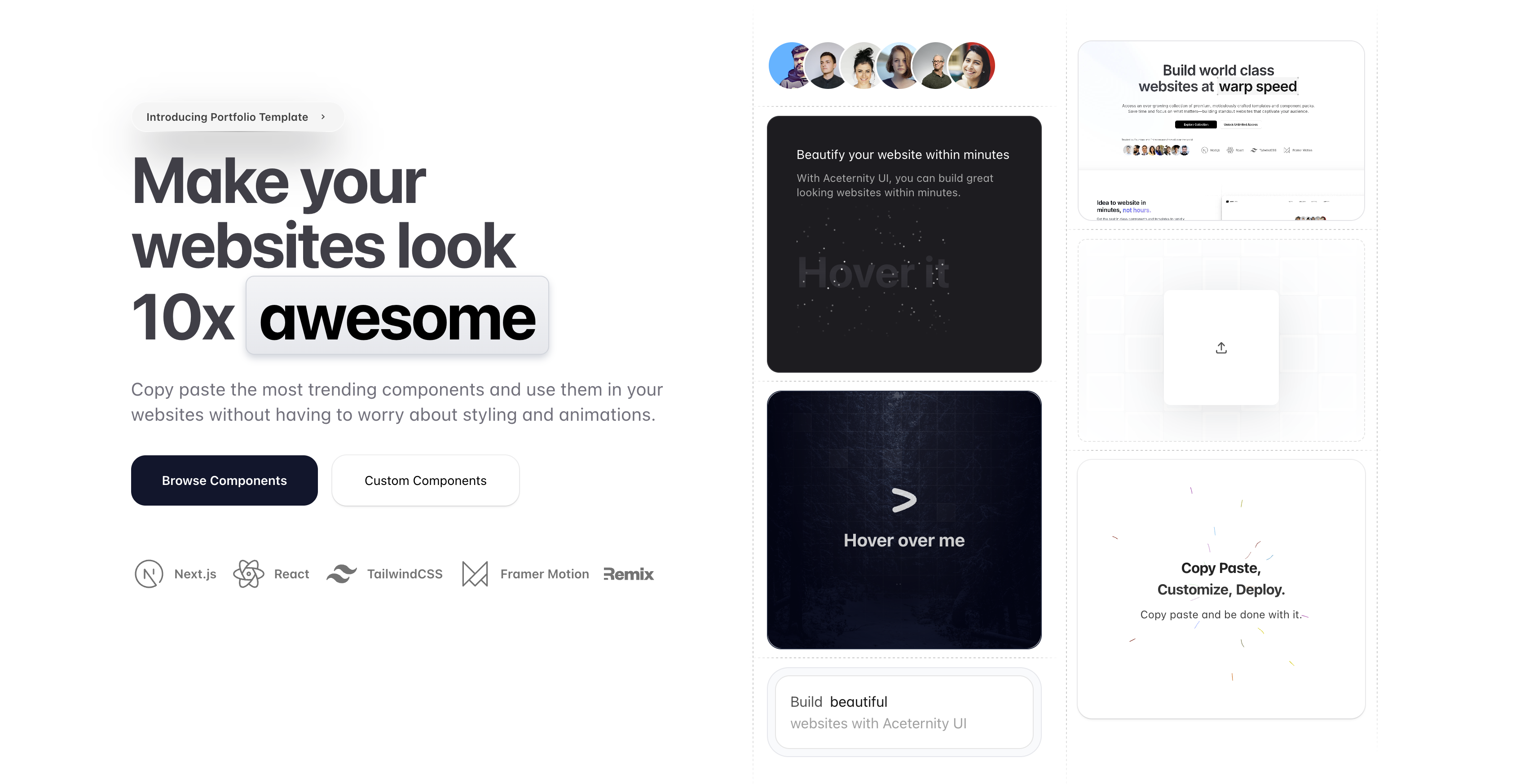
What to expect from an ideal product
- Grab pre-built components from the library and drop them straight into your project without writing CSS from scratch
- Get animations and styling already baked in so you don't have to figure out complex code or design details
- Use components that follow current design trends without spending time researching what looks modern
- Skip the tedious process of making components responsive since they already work on all screen sizes
- Focus on building your actual website instead of getting stuck on styling individual elements
