This task can be performed using Amical
Open Source AI App for Dictation, Meetings and Note-taking
Best product for this task
Amical
oss
Dictate hands-free, transcribe meetings, and capture notes effortlessly - Fast, Free and Private.
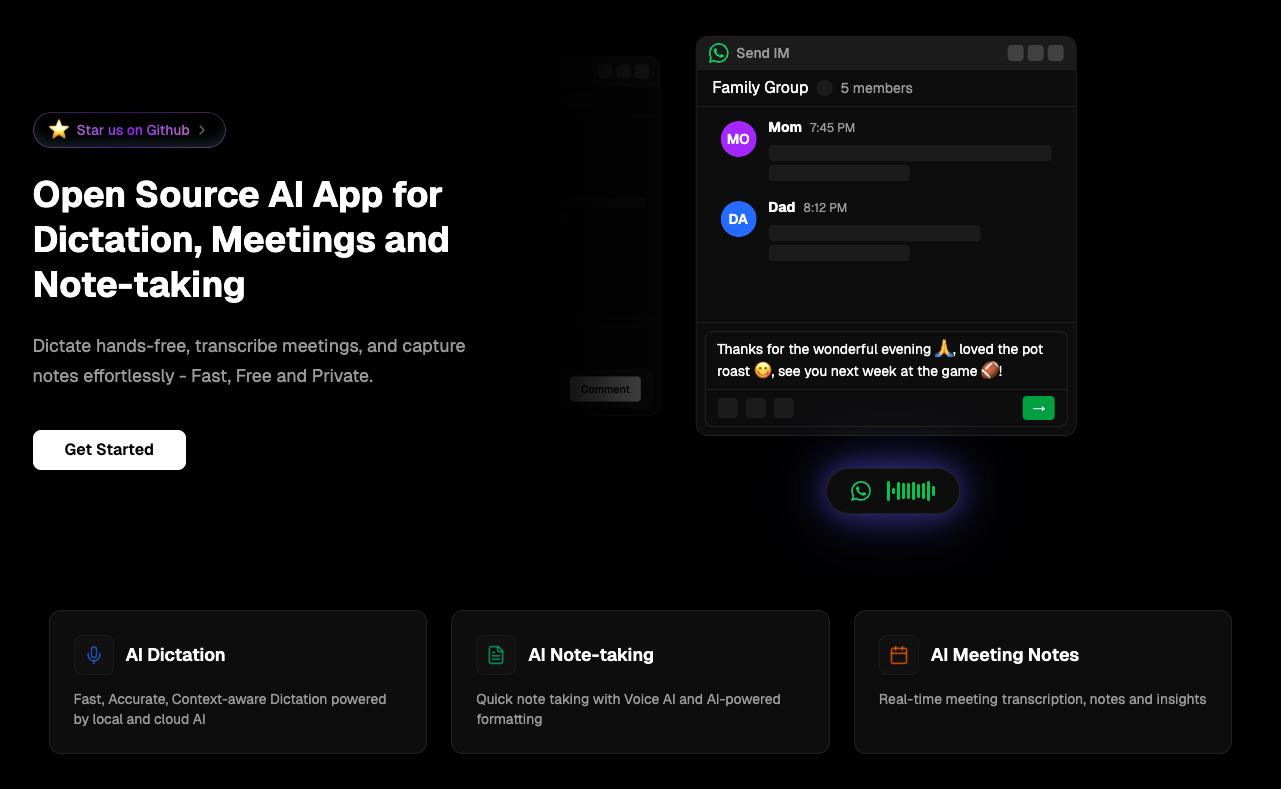
What to expect from an ideal product
- Download Amical directly to your computer so all speech processing happens locally on your device instead of sending audio to external servers
- Use the built-in offline speech recognition engine that works without any internet connection required for transcription tasks
- Set up hands-free dictation for documents and notes while keeping your voice data completely private on your machine
- Record and transcribe meeting audio files locally without uploading sensitive conversations to third-party cloud platforms
- Access real-time speech-to-text conversion that runs entirely on your hardware using open source technology you can trust
