This task can be performed using Lexi: Translate your Figma designs, instantly
Make your Figma designs multilingual in seconds.
Best product for this task
Lexi is a Figma plugin that helps designers, marketers, and devs translate their designs into multiple languages—instantly. Select one or multiple frames, pick from 50+ languages, and Lexi handles the rest using GPT-3.5 Turbo. It’s perfect for building multilingual apps, websites, and marketing assets, while keeping your layout intact and your workflow smooth.
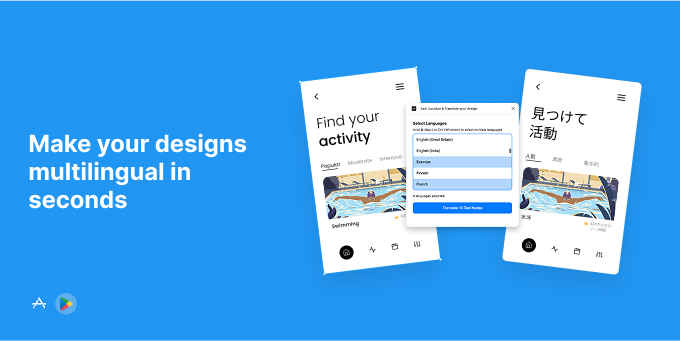
What to expect from an ideal product
- Select your marketing frames in Figma and instantly translate them into any of 50+ supported languages without breaking your carefully crafted layouts
- Keep all your design elements like buttons, banners, and call-to-action text properly positioned even when translated text is longer or shorter than the original
- Use GPT-3.5 Turbo's smart translation to maintain your brand voice and marketing tone across different languages instead of getting robotic translations
- Skip the back-and-forth with translators and designers by handling everything directly in your design tool, cutting weeks off your global campaign timeline
- Scale your marketing materials from one language to dozens without recreating designs or dealing with messy file versions for each market
