This task can be performed using Maestrocast
Teach music online and actually enjoy it
Best product for this task
Maestrocast
music
Maestrocast exists to make teaching music online delightful. Control student cameras, annotate sheet music live, share handouts, chat instantly, and manage lessons with ease.
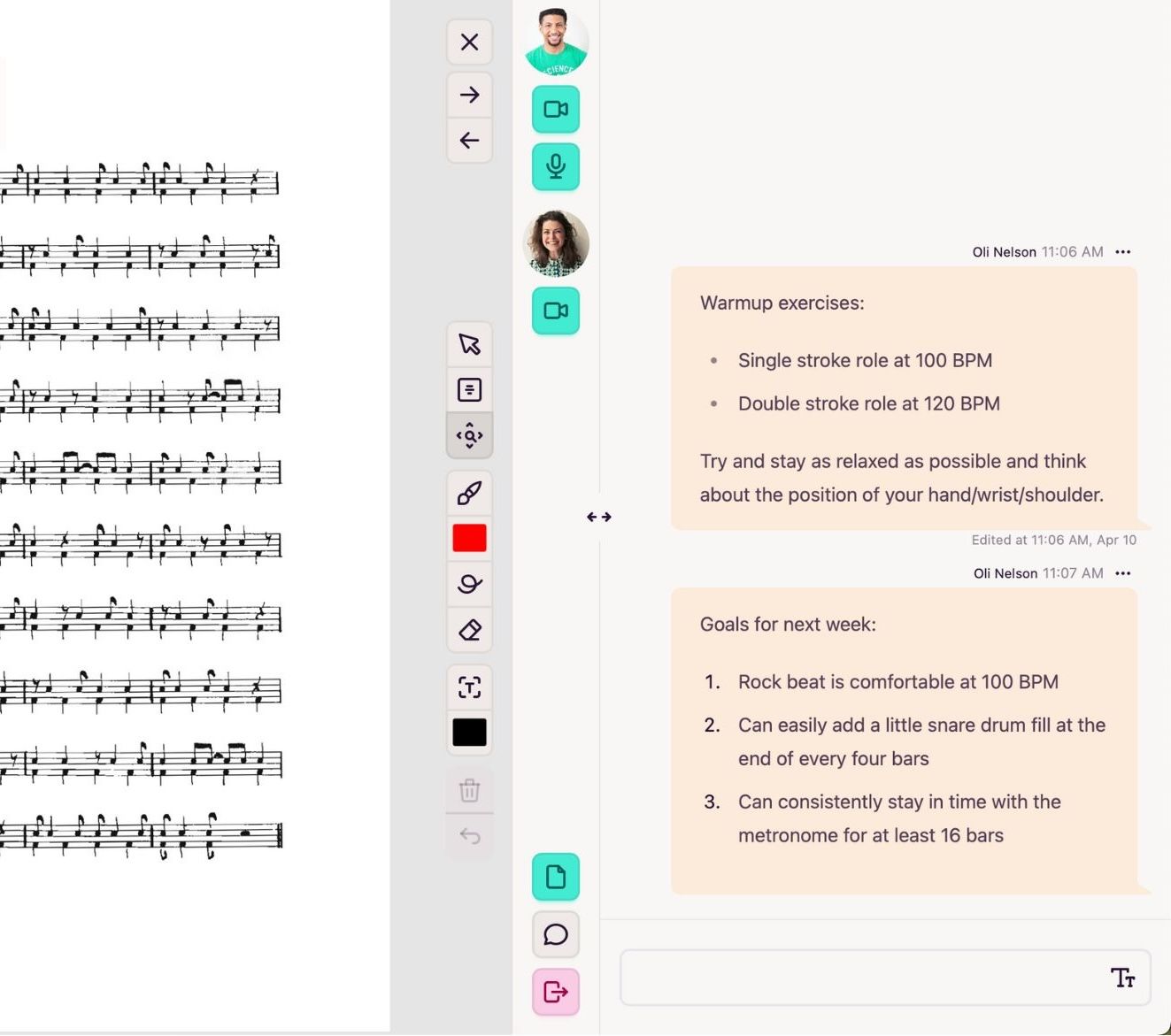
What to expect from an ideal product
- Switch between different camera angles on your student's device to see their hands, posture, and instrument positioning clearly during the lesson
- Take control of which camera view is active so you can focus on specific techniques without asking students to constantly adjust their setup
- Use picture-in-picture mode to see both the student's face and their hands playing simultaneously for better instruction
- Set up multiple camera presets before lessons start, then quickly jump between views with one click during teaching
- Guide students through proper camera positioning once, then save those settings for future lessons to avoid setup time
