This task can be performed using InvyMate
Track your office assets. Visibly. Reliably.
Best product for this task
InvyMate
team-tools
Help teams track physical assets using QR codes and scheduled Inventory checks. Perfect for office managers, admins, and coordinators.
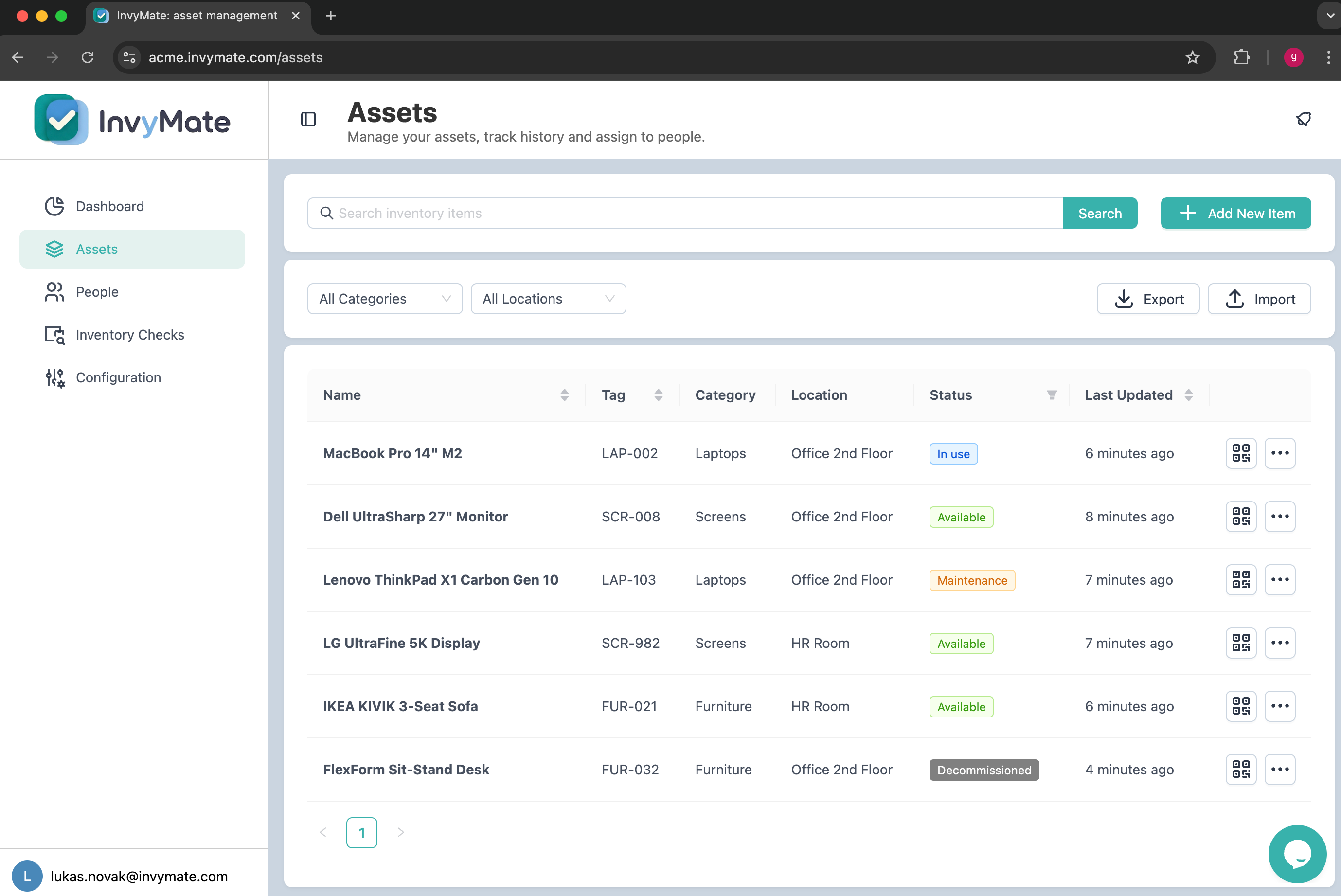
What to expect from an ideal product
- Generate unique QR codes for each office asset and stick them directly onto equipment like computers, printers, chairs, and desks so staff can quickly scan and identify items during audit rounds
- Set up recurring audit schedules that automatically remind team members when it's time to check specific areas or asset categories, keeping your inventory tracking consistent without manual planning
- Use your phone to scan asset QR codes and instantly update their status, location, or condition right from the floor instead of writing everything down on paper first
- Track which assets haven't been scanned during scheduled audits so you can quickly spot missing or misplaced equipment before it becomes a bigger problem
- Build audit reports that show exactly what was checked, when it happened, and who did the work so you can prove compliance and spot patterns in your asset management
