This task can be performed using Galaxy
Cursor for Data
Best product for this task
Galaxy
dev-tools
Galaxy is the Cursor for SQL, purpose built for software engineers, data practitioners, and more. The Galaxy experience starts with a next-generation SQL editor: lightning-fast, memory-light, and packed with practical features - AI copilot, collaborative sharing & permissions, and top notch security. To start, we’re focused on perfecting the daily workflow of writing, running, and collaborating on SQL in a modern editor experience.
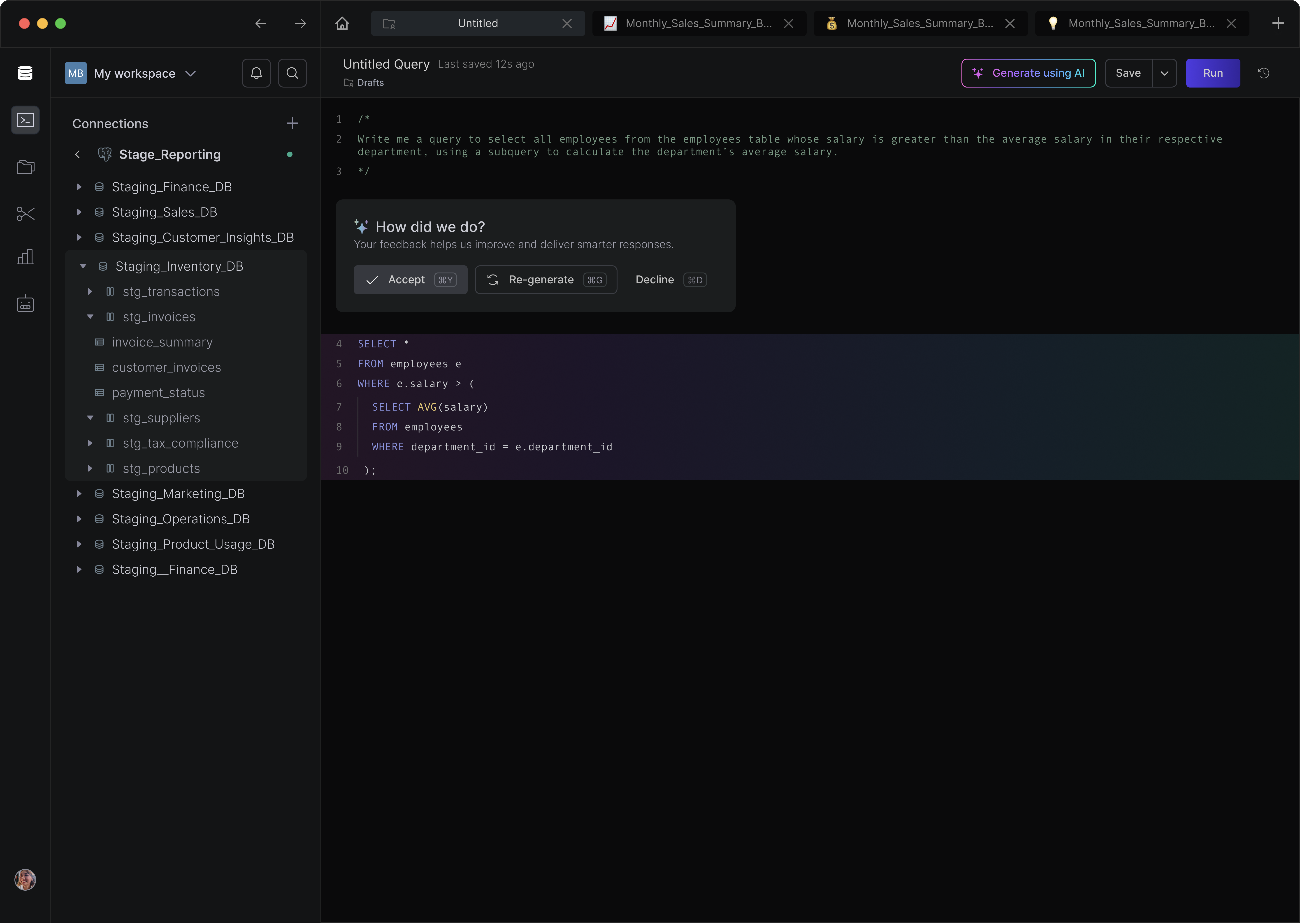
What to expect from an ideal product
- Galaxy's team permissions system lets you control who can view, edit, or run your SQL queries, so you can safely share projects with different access levels for teammates
- Real-time collaborative editing means multiple people can work on the same SQL file simultaneously, with changes appearing instantly for everyone involved
- The built-in sharing features make it easy to send SQL projects to colleagues with a simple link, without needing to email files back and forth
- Project workspaces keep all your team's SQL files organized in one place, so everyone can find and contribute to shared queries and databases
- Version control integration tracks changes made by each team member, letting you see who modified what and roll back to previous versions when needed
