This task can be performed using Reels Keeper
Helps organize your favorite reels all in one place
Best product for this task
Reels Keeper
social-tools
Simple tool for SMM and UGC creators. With Reels Keeper, you can save reels from both Instagram and TikTok and organize them into folders with your own notes and tags for easy access whenever you need inspiration for your content creation. Key Features: * #️⃣ Categorize reels into folders and add tags for quick search. * 🖼️ Preview reels with your own descriptions. * 🔗 Share your reel collections with others.
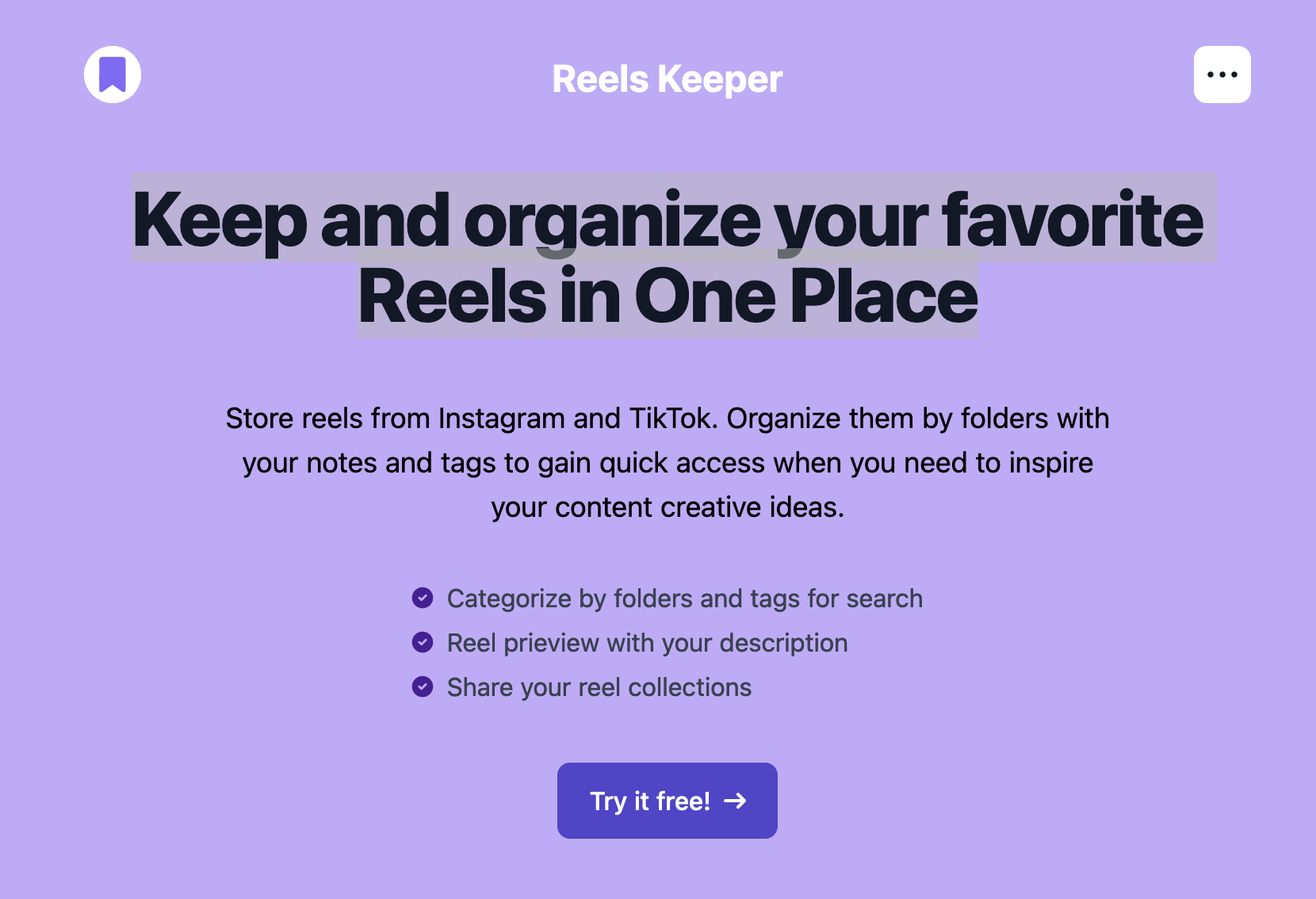
What to expect from an ideal product
- Easily organize saved reels into folders based on your own custom categories.
- Add specific tags to each reel for quick and efficient searching.
- Preview your reels with personalized descriptions to remember key details.
- Share your curated collections of reels with friends or collaborators.
- Keep track of your inspiration with notes attached to each reel.
