This task can be performed using Receipt-AI
Manage Receipts with AI and SMS for Busy Traveling Teams
Best product for this task
Receipt-AI
accounting
Save 97% of the time spent on expenses by simply texting receipts from your phone to Xero or QuickBooks. In just 5 seconds, Receipt-AI extracts the details, renames, categorizes, and uploads the file automatically.
receipt aireceipt-aireceipt managementquickbooksxeroautomate accountingbookkeeperexpense managementai receiptai receipt sms
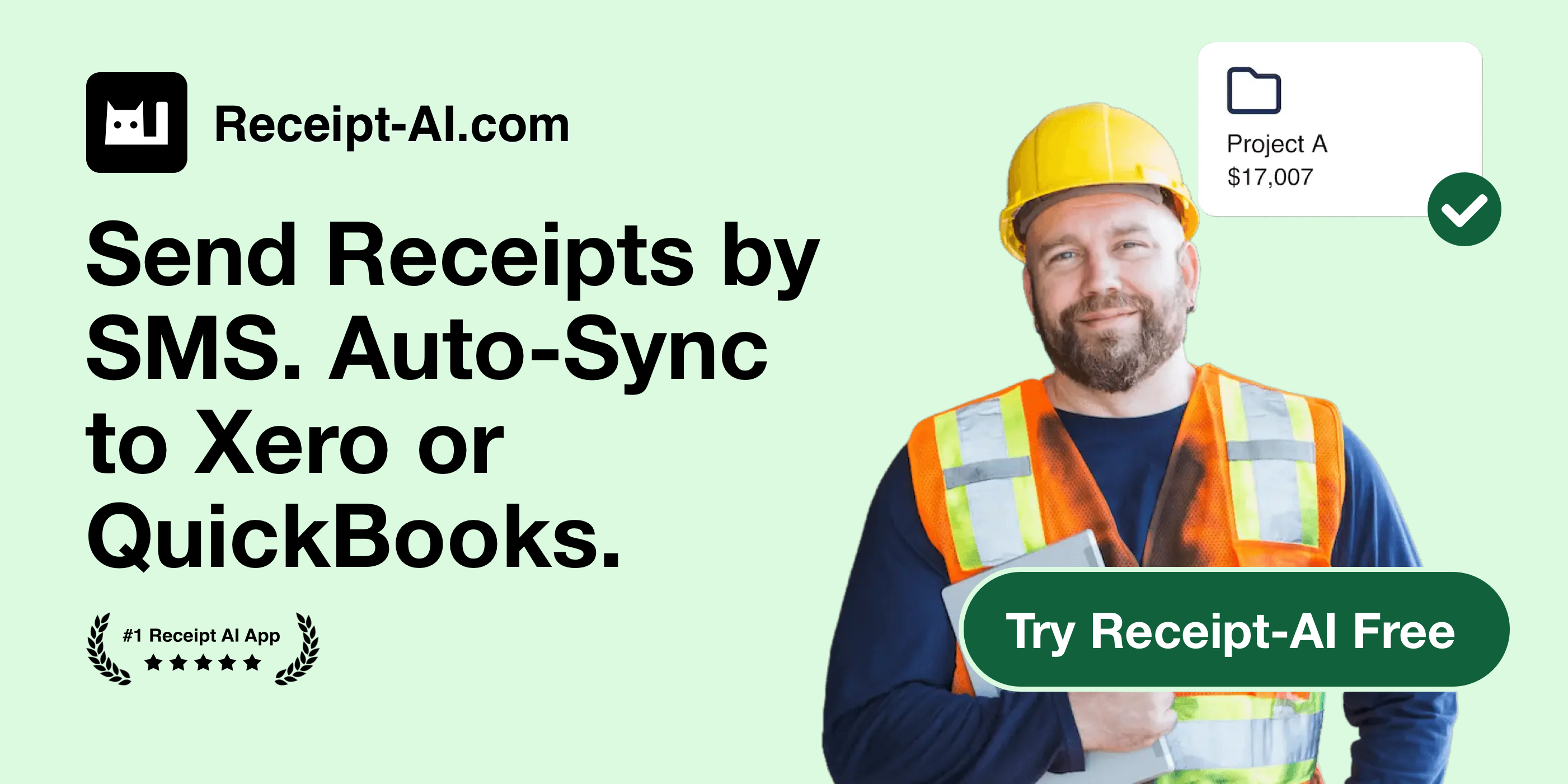
What to expect from an ideal product
- Text your receipt photo to Receipt-AI and it instantly reads all the merchant details, amounts, and dates without any manual typing
- The system automatically picks the right expense category based on what you bought, so you don't have to scroll through dropdown menus
- Receipt files get renamed with useful details like date and vendor name instead of generic phone camera names like "IMG_2847"
- Everything uploads straight to your Xero or QuickBooks account while you're still walking out of the store
- Your expense reports stay current even when you're jumping between cities, hotels, and client meetings since it all happens through text messages
