This task can be performed using Dyad
Free, local open-source AI app builder
Best product for this task
Dyad
ai
If you've used one of the popular AI app builders like v0, lovable and bolt, but want something more flexible and without the lock-in, I think you'll like dyad. Here's a few things that makes it different: - Runs locally - Dyad runs entirely on your computer, making it fast and frictionless. Because your code lives locally, you can easily switch back and forth between Dyad and your IDE like Cursor, etc. - Run local models - I've just added Ollama integration (https://www.dyad.sh/docs/guides/ai-models/local-models), which lets you build with your favorite local LLMs. - Free - Dyad is free and bring-your-own API key. This means you can use your free Gemini API key and get 25 free messages/day with Gemini Pro 2.5!
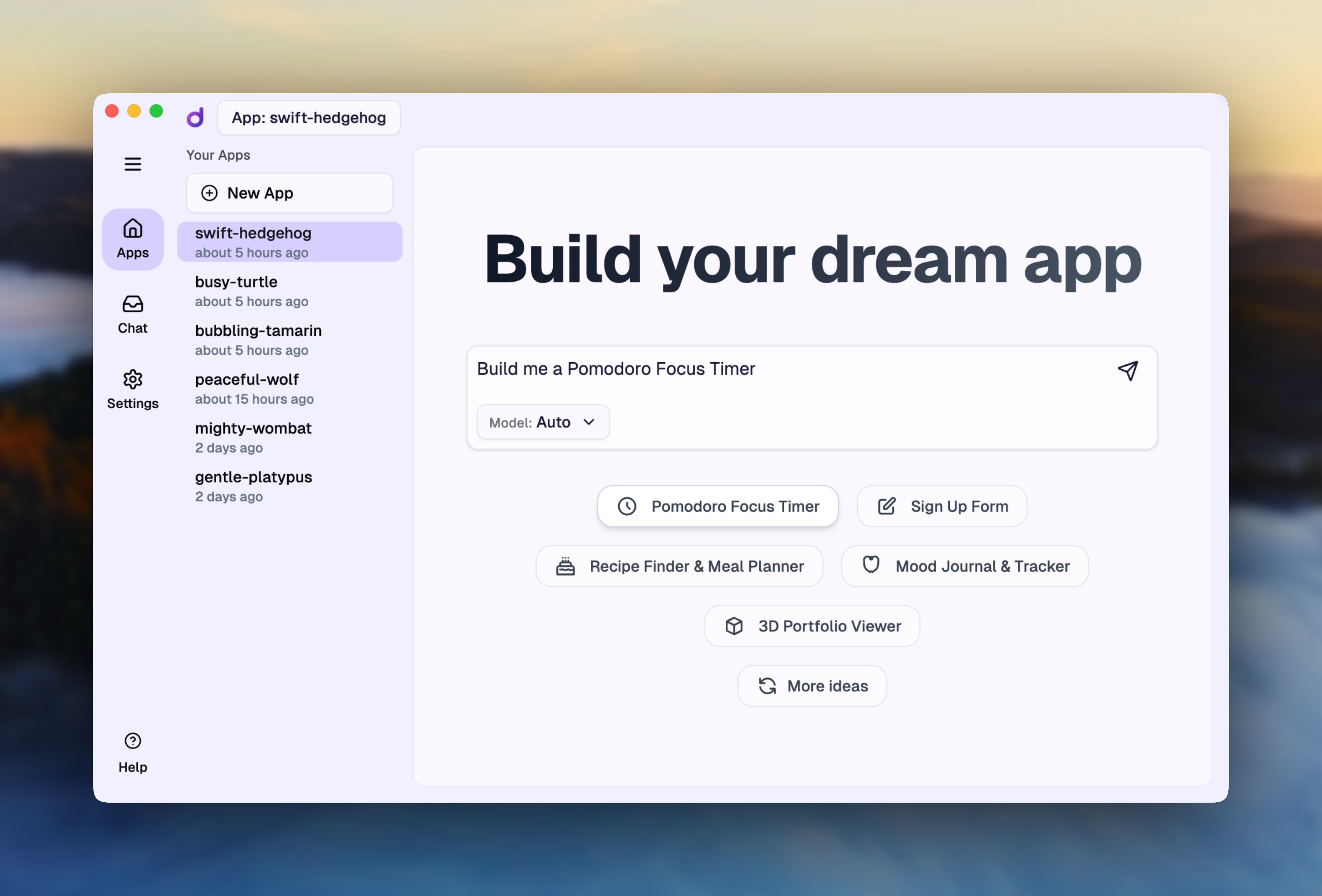
What to expect from an ideal product
- Install Dyad directly on your machine to avoid being tied to any specific AI app builder's platform or hosting requirements
- Connect your own API keys from providers like Gemini to maintain control over your AI models and avoid paying markup fees to middleman services
- Use Ollama integration to run open-source language models entirely on your hardware without sending data to external servers
- Switch between Dyad and your regular code editor like Cursor whenever you need to make manual changes to your projects
- Export and modify your generated code freely since everything stays in standard file formats on your local storage
