This task can be performed using Block Sender
Block and bounce back unwanted emails.
Best product for this task
Block Sender
productivity
BlockSender.io lets you block unwanted emails and spam, giving you control over what lands in your inbox. You can set up advanced blocking rules to fit what you're looking for, and with a browser extension, blocking senders right from your inbox is straightforward. It also has a feature to send bounce-back emails to deter repeat offenders. If you have multiple email accounts, you can share your blocking rules among them, making it easier to manage your emails across different platforms.
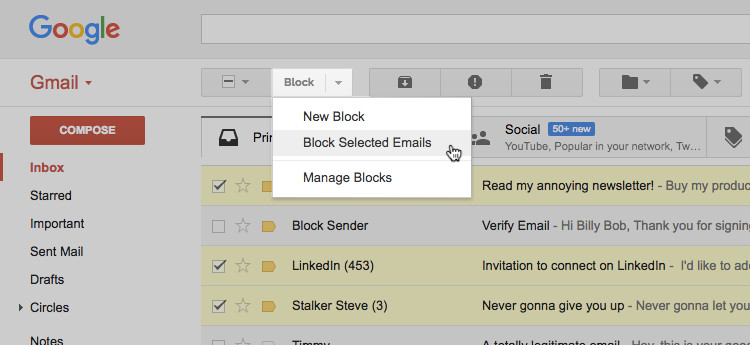
What to expect from an ideal product
- Lets you block unwanted emails and spam effectively
- Allows setting up advanced blocking rules to suit your needs
- Offers a browser extension for easy blocking directly from your inbox
- Can send bounce-back emails to discourage repeat offenders
- Shares blocking rules across multiple email accounts for seamless management
