This task can be performed using OneTap: Keyboard Shortcuts
Share anything from your keyboard with OneTap Keyboard Shortcuts
Best product for this task
OneTap: Keyboard Shortcuts
productivity
Are you someone who's constantly sharing the same information every day? OneTap is the keyboard clipboard assistant you've been looking for. With OneTap you can attach content to a OneTap Keyboard Shortcut which allows you to share that content from your keyboard whenever you need to. You can attach things like photos, text phrases, files & links to a Keyboard Shortcut. We even have an AI Keyboard Shortcut so you can get access to GPT4 from your keyboard if you ever need it! OneTaps goal is save you time through out your day to day. Instead of copy and pasting the link to your portfolio website all the time, have OneTap copy and paste it for you.
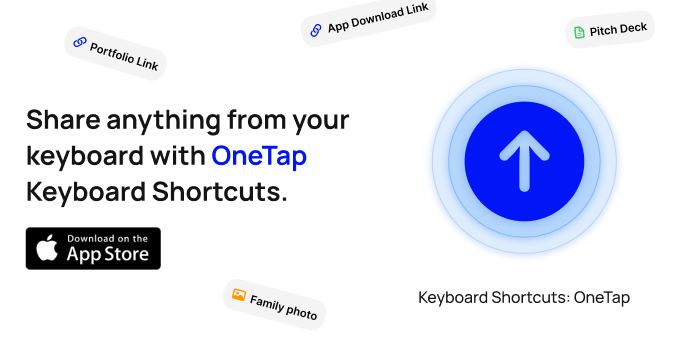
What to expect from an ideal product
- Attach any photo, text phrase, file, or link to a custom keyboard shortcut.
- Share attached content instantly from your keyboard without repetitive actions.
- Save time every day by automating routine copy-pasting tasks.
- Easily access and use frequently shared information like portfolios or documents.
- Benefit from an AI-powered keyboard shortcut for quick access to GPT-4 assistance.
