This task can be performed using Embed Notion Pages
Upgrade your website with Notion.
Best product for this task
Embed Notion Pages
notion
Embed Notion pages instantly anywhere. Full customization, password protection, API access & more. Optimized for speed and responsive on all devices.
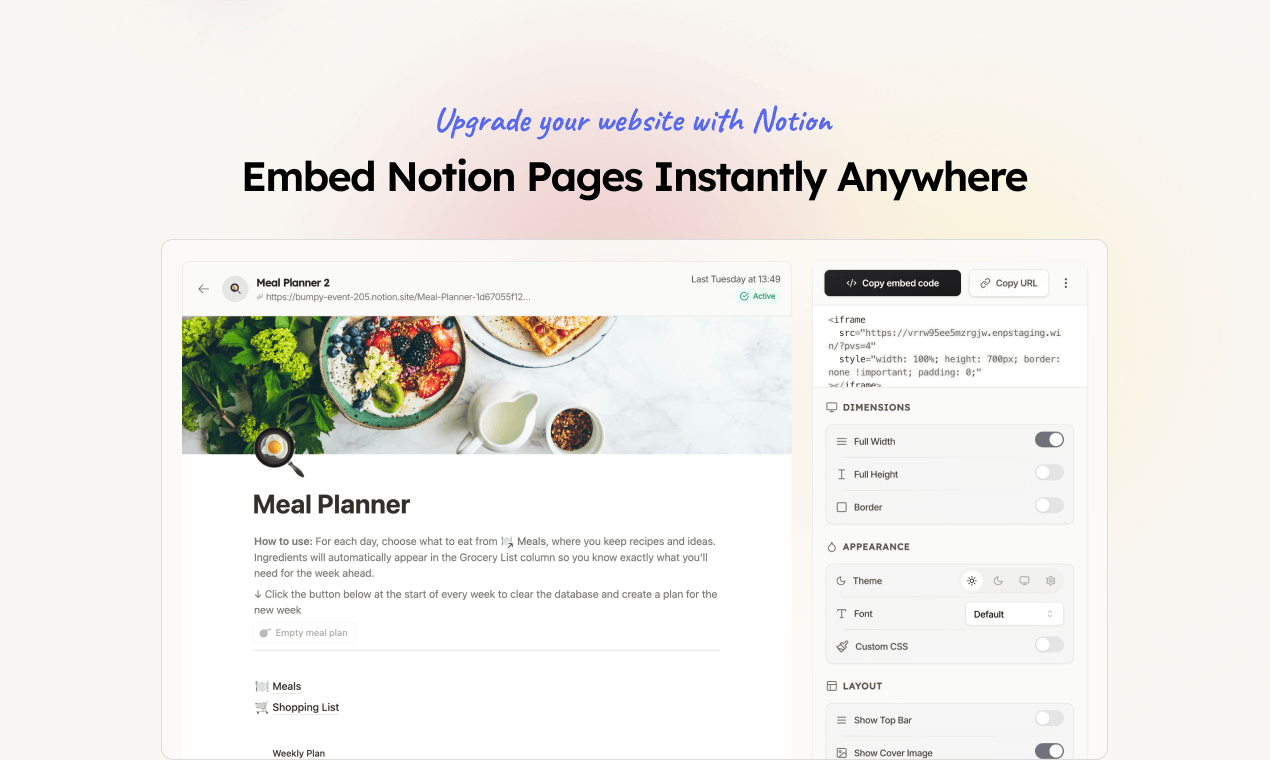
What to expect from an ideal product
- Open your page settings and click the password protection toggle
- Type in your desired password in the security field
- Save the changes and get a new embed code for your page
- Copy the protected embed code to your website or platform
- Share the password only with people you want to give access to
