This task can be performed using World-Price
Globally connected. Locally Priced.
Best product for this task
World-Price
payments
WorldPrice makes adding multi-currency support to your SaaS pricing effortless. Just plug in your Stripe price IDs, and it will generate localized prices automatically. Embed a simple script to show dynamic pricing tables in the right currency, complete with seamless Stripe checkout. Get insights on how users interact with your pricing. No more manual conversions, just smarter global sales. Unlock international revenue and optimize your pricing today.
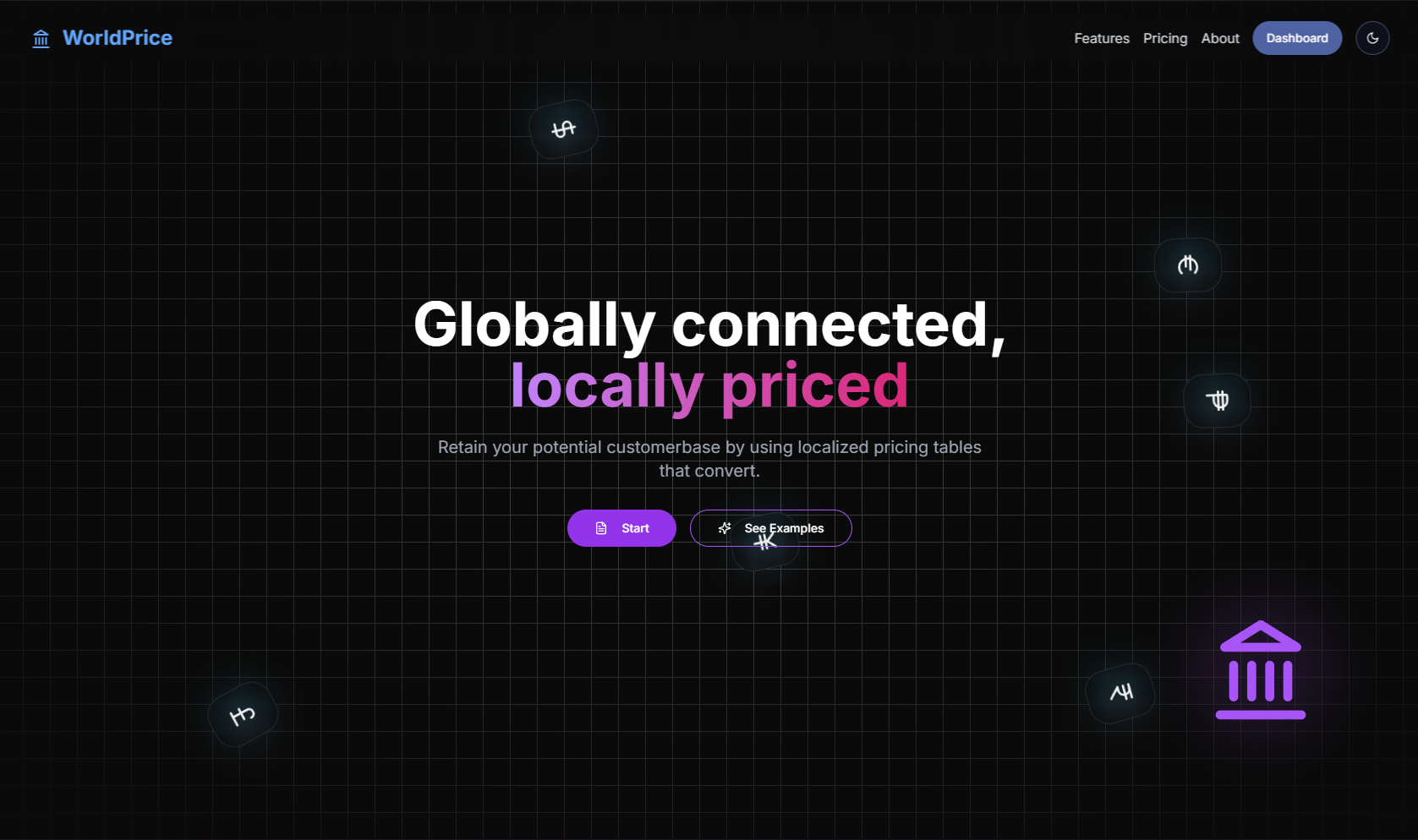
What to expect from an ideal product
- Connect your Stripe account and add your price IDs to automatically create localized pricing in multiple currencies
- Add a simple JavaScript snippet to your website to display dynamic pricing tables that adjust to visitor's location
- Enable one-click checkout that handles currency conversion and payments through Stripe's secure platform
- Track which pricing options and currencies your visitors prefer with built-in analytics
- Skip manual currency calculations and price updates by letting the system handle conversions in real-time
