This task can be performed using C1 by Thesys
The Generative UI company
Best product for this task
C1 by Thesys is a Generative UI API that augments LLMs to respond with interactive UI like charts, forms, cards, and more in real-time, instead of plain text. It integrates seamlessly with any LLM, framework, or MCP in just 2 lines of code. Ship rich, interactive AI apps 10x faster with 80% less UI overhead.
Generative UIUI for AIAPISDKAPI toolsDeveloper toolsUI/UXFrontend InfrastructureBuilder toolsAutomation
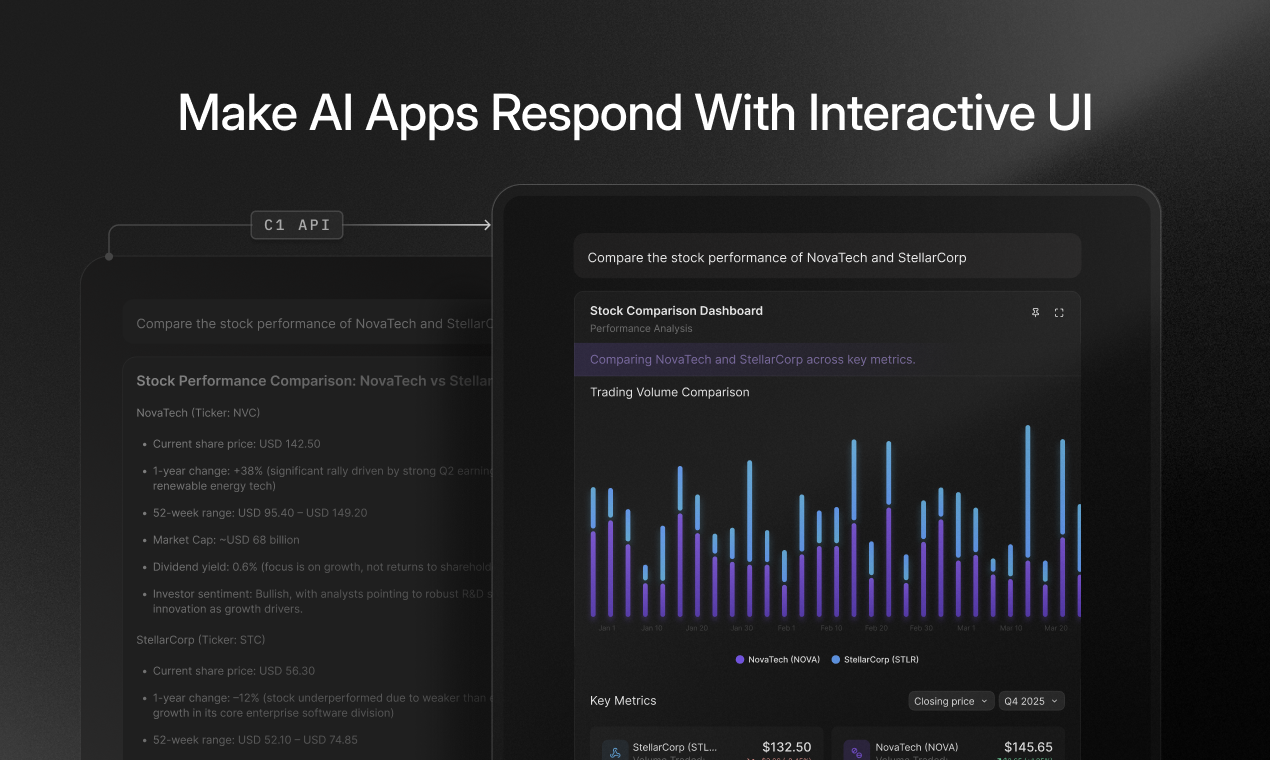
What to expect from an ideal product
- Replace boring text responses with live charts that users can click, zoom, and explore right inside the chat conversation
- Add working forms directly in chatbot messages so users can input data, select options, and submit information without leaving the chat
- Turn static AI responses into interactive cards that display information in organized, clickable sections instead of long paragraphs
- Connect any existing chatbot or AI model with just two lines of code to instantly upgrade from text-only to rich visual responses
- Generate dashboard-style interfaces on the fly based on user questions, showing data visualizations and interactive elements that update in real-time
