This task can be performed using PrettyShot
Create stunning screenshots in seconds
Best product for this task
PrettyShot
productivity
Transform your screenshots into beautiful presentations with just a few clicks. Add backgrounds, shadows, and effects – all in your browser.
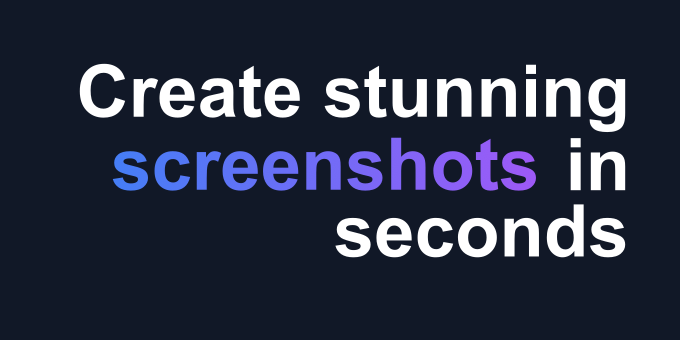
What to expect from an ideal product
- Drop your screenshot onto the web app and watch it get an instant makeover
- Pick from ready-made backgrounds that match your style and brand colors
- Add soft shadows with one click to make your image pop off the page
- Adjust padding and spacing around your screenshot without extra tools
- Download your polished screenshot right away, no account needed
