This task can be performed using GPTBox
ChatGPT and Auto-Type in Any Windows Application
Best product for this task
GPTBox
ai
ChatGPT and DeepSeek directly from your Windows taskbar with GPTBox. Boost your productivity with AI text generation right inside any app on your PC.
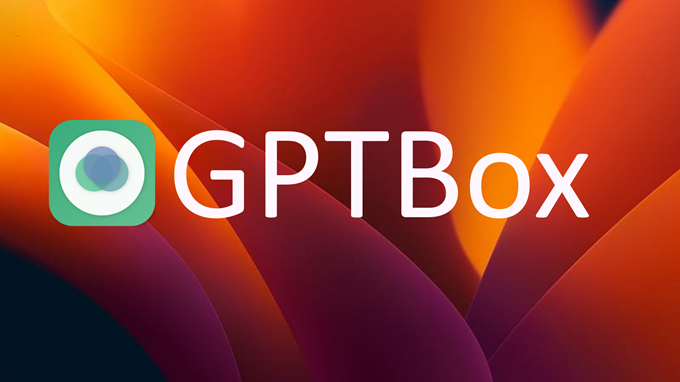
What to expect from an ideal product
- Right-click the taskbar icon to quickly start text generation in any text field or document
- Type keyboard shortcuts to bring up the AI assistant without leaving your current app
- Copy and paste generated text straight into emails, documents, or browser fields
- Access multiple AI models like ChatGPT and DeepSeek from one central Windows tool
- Save time by getting AI responses directly where you need them without switching windows
